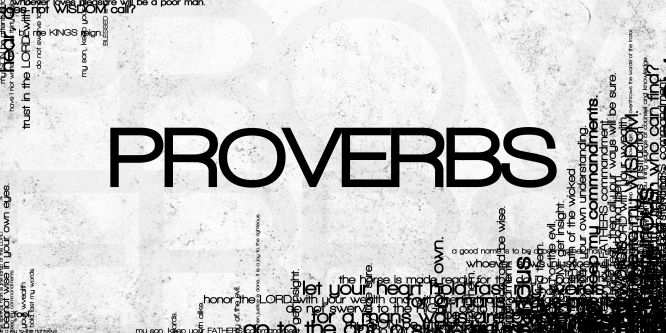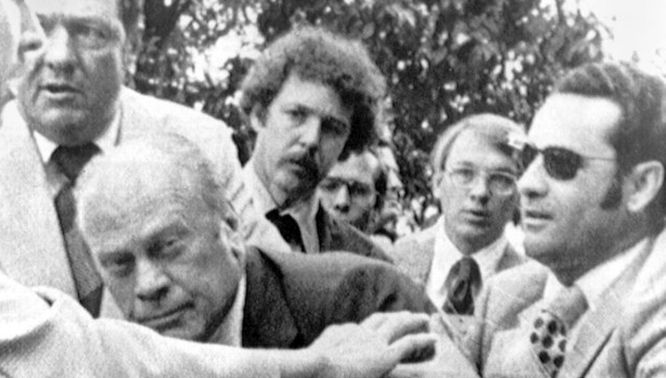[ad_1]
Do you want to create a product video or you already have a product video ? How do you know if your video will be effective? Here are some questions you can use as a checklist to evaluate your product videos, or help you improve your script before you create product videos. Look at your script or video and answer these questions. Imagine that you know nothing about the product and you have never seen the video (or read the script). You need to step back and judge the video without being emotionally attached to the product or the video (and this is not easy!). Answering the questions will help you pinpoint the areas in your script or video that are weak (or you have missed), and help you address all the key issues. Incidentally, the same applies to videos explaining a service, but for simplicity sake we will focus on product videos.
A. Introduction to the product
1. Is it clear from the introduction what the product is? y/n
2. Is the value proposition stated in the introduction, and is it clear what the product does? y/n
3. If it is relevant, is the target audience addressed in the introduction (who can use this product, skill level required, etc)? y/n
4. Is the introduction to the product effective? Give yourself a score: 1 – 10
If you answered no to any of the questions, go back and modify the script or the video. If it is too late to change the video, make a note to yourself to address this issue in the next video you produce.
B. Basic Features and Differentiating Features
1. Does the video go over the features/parts/functions of the product after the initial introduction? y/n
If no, skip to part C, but make sure you go back and address all the issues in the B section when improving your script or your video.
2. Does the video go over the parts of the product? Will the viewer know what comes in the box? y/n
3. Is the viewer shown different functions of the product, or different options like size, colors, etc? y/n
4. Does the video give enough information to compare this product to similar products based on it’s features? y/n
5. Is the video effective at elaborating on the value proposition and discussing the features of the product? Give yourself a score: 1-10
C. Using the product. Demonstration
1. Does the video explain how the product works from the user’s perspective? y/n
2. Is the viewer shown specific steps he/she can follow to start using the product? y/n
3. Do you think the viewer will have a clear understanding of how the product should work? y/n
4. Are the demonstration and explanations effective in re-assuring viewers that they can use this product, and feel comfortable knowing what to expect? Give yourself a score: 1-10
Finally, once you addressed all the key issues, you can move on to evaluating the video as a whole.
D. Production Quality, Overall Impressions
1. How would you rate the overall production quality of the video, its style, level of professionalism, creativity? Give yourself a score 1-10
2. Your overall rating considering the structural aspect of the video: How well was the video structured and organized, was there a logical progression, were there distinct parts that communicated different ideas, or did the video jump from one idea to the next randomly? If you were given a task of dividing this video into distinct chapters for ease of navigation, would it be easy to do? Give yourself a score 1-10
3. How would you rate the overall effectiveness of the video in promoting the product? Give yourself a score 1-10
4. What were the strengths of the video?
5. What were the weaknesses?
Now that you have honestly answered all the questions, try to write some recommendations. You can use them when creating future videos or improve the existing ones.
[ad_2]
Source by Laura Beken